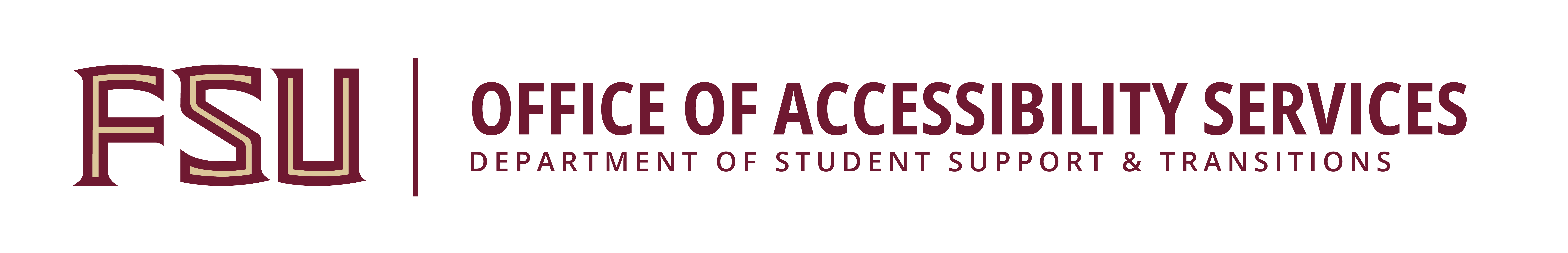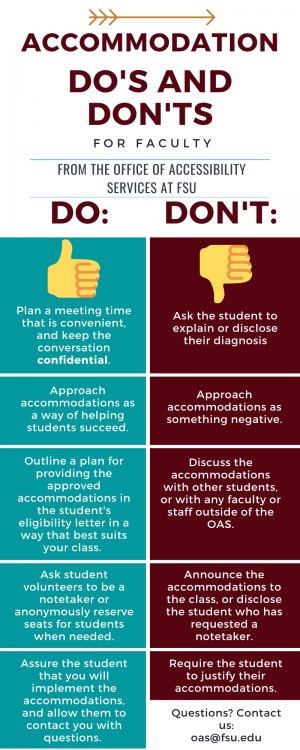 Listed below are some of the most common accommodations faculty will see on an accommodations letter. The header text is the official description of the accommodation in question. The text after that explains what it means, how and when it applies, and any limitations. If you do not see the accommodation you have questions about listed here, please email the OAS (oas@fsu.edu) or call (850–644–9566).
Listed below are some of the most common accommodations faculty will see on an accommodations letter. The header text is the official description of the accommodation in question. The text after that explains what it means, how and when it applies, and any limitations. If you do not see the accommodation you have questions about listed here, please email the OAS (oas@fsu.edu) or call (850–644–9566).
- Communication Access Real-time Translation (CART)
- Consideration with regard to due dates/extensions on assignments
- Note-taking assistance
- Permission to record classes/lectures using a digital recording device (eg., Livescribe Smart Pen, digital recorder, etc.)
- Sign Language Interpretation
- Testing: 50% Extended Time on Exams, Quizzes and Tests
- Testing: 100% Extended Time on Exams, Quizzes and Tests
- Testing: Memory Aids
- Testing: No Scantrons
- Testing: Reduced Distraction Testing Environment (not a separate room)
- Testing: Scribe
- Testing: Separate room
- Testing: Use of basic (4-function) calculator
- Testing: Use of Computer for Essay Exam
Communication Access Real-time Translation (CART)
What is CART?
“Communication Access Real-time Translation (CART), also called open captioning, real-time stenography, or simply real-time captioning, is the general name of the system that court reporters, closed captioners and voice writers, and others use to convert speech to text. A trained operator uses keyboard or stenography methods to transcribe spoken speech into written text.” (Wikipedia)
CART services transcribe spoken English, a form inaccessible to most deaf and hard-of-hearing people, into the printed form which is accessible. This service is most often used by deaf or hard-of-hearing students whose primary language is English.
This video by the University of Washington explains it further: https://youtu.be/qn4B0gyDosA
The OAS contracts with a company that provides the remote CART services. This company is located in a distant location relative to the student and the speaker. The transcriptionist listens to the lecture and types the text using captioning software which is then sent to a secure, password protected portal the student alone can access through the internet so the student can read the lecture in real time.
CART for Online Classes
CART is easily provided via Zoom and other online class environments. The captioner is simply given a link to the class (provided to the OAS by the instructor) and listens in. Keep in mind that the captioner is only transcribing spoken words, not images, infographics, or text on slide presentations.
Zoom Security and CART
CART services are not affected by the use of a passcode or the waiting room feature for classes. However, if you are using the "Restrict to Register Users" option when you create a meeting, you must follow the directions below so that the captionist will have access to your class:
- Go into the “settings” of your https://fsu.zoom.us/ account (not the specific meeting settings, but your account settings)
- Under “Meeting Authentication Options:” click the “EDIT” link next to “Restricted to FSU Faculty, Staff, and Students”
- Add “classroomcaptioning.com” to the field labeled “Sign in to Zoom with the following specified domains” (there should be a few FSU domains already populated there, but leave those alone).
- We will need the registration link for the meeting of the class as usual.
- The captionist will log in to the class using the email address info@classroomcaptioning.com and will list their name as “[First Name] – Captioner” so you will recognize who they are.
CART in the F2F Classroom
In face-to-face classrooms, CART is handled via a Zoom session over either the classroom computer or the instructor's personal laptop/phone, with the instructor wearing a microphone. The OAS will work with instructors on setting this up prior to the start of class. Important points to consider:
- The student may or may not be able to hear other students in the classroom ask questions or make comments. When working with a student who is using a CART system, please remember to repeat questions or comments from the audience.
- Additionally, the captioner cannot hear questions or comments because the audience/students in the room are not wearing microphones. Repeating their questions or comments as well, allows the student equal access to the classroom questions or comments via the captions.
Consideration with regard to due dates/extensions on assignments
In special situations a student’s disability-related symptoms are variable and may increase during the course of the semester making the extra time to complete class assignments necessary. When a student has a disability with unpredictable or cyclical acute episodes, an accommodation to flex due dates/deadlines may be appropriate. Work, travel or other extracurricular activities are not valid reasons for changing the deadlines of assignments. We recommend the student meet meet with you as early in the semester as possible to determine the limits under which flexibility in due dates/deadlines might be granted (e.g., how long of an extension may be granted on an assignment). It is the student’s responsibility to email you and the assigned disability specialist a summary of the agreed-upon limits. Please note that agreed-upon deadline extensions are considered binding; the student may not request ongoing extensions on a given assignment and must complete the assignment by the agreed-upon date.
Note–taking assistance
In order to receive this accommodation, students must be present for class and be attentive. In rare instances, the student may have an accommodation to receive notes when not present for class.
Permission to record classes/lectures using a digital recording device (eg., Livescribe Smart Pen, digital recorder, etc.)
Students must sign an “Agreement to Record Lectures as an Approved Accommodation” form at the start of every term. With this form the student is agreeing that: the contents of the course are the property of the professor; the recording will be used solely for access to the course; the contents will be used for this course only and for the current semester only; they will not share the recording in part or whole with any other person, and the student will use the recording for the course and then delete all recorded lectures at the end of the semester or upon dropping the course.
Sign Language Interpretation
The OAS provides sign language interpretation to students who qualify and are registered with the OAS. This service includes interpretation for students in classes, study groups, advising, lectures, theater performances, and other Florida State sponsored activities. The interpreter will accommodate the needs of deaf/hard of hearing individuals with respect to their preferred mode of communication.
Sign language interpretation for other university department events can be arranged on an “as available” basis. Requesting sign language interpretation from the OAS does not guarantee that the staff interpreter will be able to interpret. In such situations the interpreter will assist departments in finding and hiring a contractor for the event.
Interpreter requests for Florida State events cannot be guaranteed and will be considered on a case-by-case basis contingent on the availability of the interpreter. Interpreter requests for events require at least four (4) weeks advance notice in order for our office to determine the appropriate accommodations.
*Note: In the event that interpreters are not available, other appropriate services will be considered (e.g.CART, UbiDuo, FM System, or other supportive technology).
Testing: 50% Extended Time on Exams, Quizzes and Tests
Extended time ensures that the student’s performance is reflective of the student’s mastery of material rather than the speed at which a student performs. This accommodation does not apply to take-home exams. Extended time does apply to all quizzes, tests, and exams administered via Canvas in which a timer is being used. Instructors are responsible for setting an extended time. Instructions on how to set extended time in Canvas: https://support.canvas.fsu.edu/kb/article/977-how-to-allow-extra-time-for-students-on-a-canvas-assessment
Testing: 100% Extended Time on Exams, Quizzes and Tests
Extended time ensures that the student’s performance is reflective of the student’s mastery of material rather than the speed at which a student performs. This accommodation does not apply to take-home exams. Extended time does apply to all quizzes, tests, and exams administered via Canvas in which a timer is being used. Instructors are responsible for setting an extended time. Instructions on how to set extended time in Canvas: https://support.canvas.fsu.edu/kb/article/977-how-to-allow-extra-time-for-students-on-a-canvas-assessment
Testing: Memory Aids
A memory aid, or cue sheet, is a testing accommodation used to support students who have documented challenges with memory. It is a tool used to trigger information that a student has studied but may have difficulty recalling due to cognitive processing deficits associated with memory and recall. The cue sheet allows the student to demonstrate knowledge of course material by helping prompt the student’s memory, not by providing the answer. For full information on memory aids as an accommodation, please download our PDF which contains full descriptions of the accommodation, when it is used, and instructor considerations: Memory Aids as an Accommodation. Thank you.
Testing: No Scantrons
This allows for the ability to write multiple choice exams directly on the test. If Scantron forms are required, a proctor can complete the form, but the copy of the exam must remain with the Scantron to verify that it was correctly completed.
Testing: Reduced Distraction Testing Environment (not a separate room)
Faculty have two options when providing testing accommodations to students. If all of the students testing accommodations can be provided within the Department then faculty are welcome to test students within the department. If a faculty member is unable to provide all of a student’s testing accommodations within the department then the student will need to test at the OAS Testing Center. Acceptable reduced distraction testing environments include a classroom with a minimal number of other students taking an exam for the size of the space provided, a study room, a library space, a conference room, or an instructor’s office. If you would like to utilize a different type of testing space please check with the OAS prior to administering the exam to ensure that space will qualify as reduced distraction.
Testing: Scribe
With the assistance of a scribe, the student’s answers to an exam/test/quiz question will be written down verbatim, without grammatical assistance. This may be handwritten or typed into a computer, depending on the nature of the test and the nature of the student’s disability.
Testing: Separate room
Students has the option of testing in a private room (with a proctor present or a proctor in visual contact at all times).
Testing: Use of Computer for Essay Exam
With the use of assistive technology to record answers to a test/exam/quiz, this adjustment does not give the student permission to use computer programs such as grammar check or spell check to complete exams/quizzes/tests, unless the student has been granted prior written permission for the student to utilize such programs. The OAS will arrange for a testing scribe and or the appropriate assistive technology when the student provides the required five business day prior notice (oas@fsu.edu).
Testing: Use of basic (4–function) calculator
The core elements of the exam must not be measuring basic math computation. Calculators that are programmable or that have memory storage will not be permitted without the approval of the instructor.