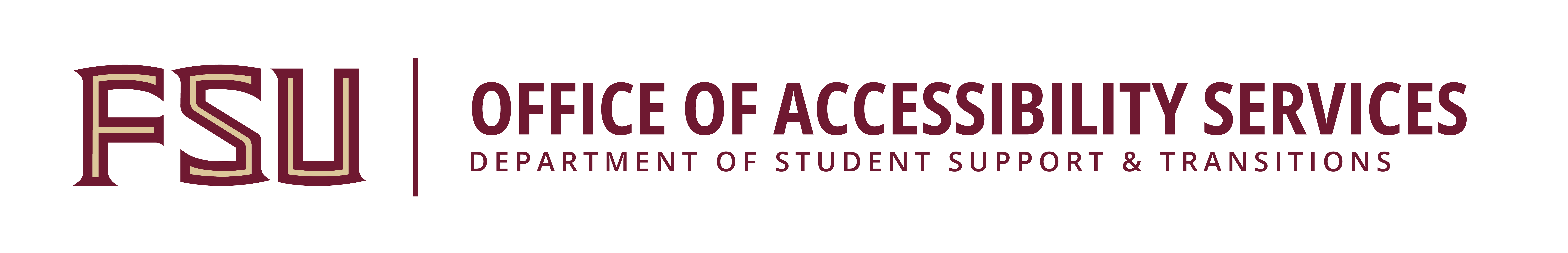The Alternative text (Alt–text) Services team at the OAS is part of the Assistive Technology Lab department. We provide current students who qualify and have been approved for an Alt–text accommodation with access to school-related texts in alternative formats. This includes required textbooks, assigned readings, instructor slide shows, and class handouts. Class notes and suggested reading/texts are not included in our Alt–text service. We try to provide the most accessible version of the materials as possible, depending on the source material.
NOTE: Materials are processed on a first-come, first-serve basis.
Students are also eligible for a FREE membership with Kurzweil3000, one of the top literacy software tools in the world! More information can be found on Kurzweil 3000 Membership with OAS.
Alt–text materials can be requested in the following formats:
- Braille: OAS can emboss texts such as articles, quizzes, exams, and other school-related documents. Please submit materials to be brailled well before you need them. Allow at least two business days for each Braille item requested.
- DAISY: Digital Accessible Information System files are a combination of text and audio files. It offers navigational control to the content of the document through the navigation pane. There are a variety of DAISY readers available both as apps and online services.
- .doc and .docx: Abbreviations the primary format for Microsoft Word documents. Standard software readers, like JAWS, NVDA, and Kurzweil3000 read these files easily.
- PDF: Portable Document Format is an electronic format commonly used by Adobe Acrobat Reader DC and Adobe Acrobat Reader DC Pro.
- txt/rtf: TXT is a file extension for files that consist of only text with little formatting. Files with a “.txt” extension are considered universal because they can be easily read or opened by any screen reader program that reads text. RTF, Rich Text Format, Is much like a txt file. It is compatible across multiple platforms. RTF can contain formatting such as underlining and bolding.
Finding and Requesting Alternative Text Materials
Communication between you and the alt–text team is crucial in making sure you get what you need to access your course materials. Be on the lookout for emails from the alt–text team! And please let us know if you have dropped a course and/or will no longer need the material so we do not continue working on your books for that class. Please email the alt-text unit directly at at_lab_oas@fsu.edu.
- The OAS alt-text service is first come, first serve. Textbooks may be requested before you have purchased them. The best plan is to request books the same time you sign up for classes, or as soon as the class syllabus is available on Canvas. The sooner you request your books and materials, the faster we can provide them to you. Waiting until the second or third week of classes, when our team is at its busiest, could mean a significant delay in you getting an accessible text to use for studying.
- The Accessible Technology Coordinator will provide you instructions on how to request specific books.
- To receive requested alt–text books from OAS, you must provide receipts proving you have purchased your required textbooks. Legally, we are only providing an accessible copy of materials you already own. Stop by the OAS with the receipt for the materials you requested, or email a scan/photo to at_lab_oas@fsu.edu. We will not release books to you if we do not have a receipt from you for them.
*No receipt necessary for instructor slide presentations, class readings, or other handouts.
**You may not sell, share, loan, or give the accessible copy to anyone. They are for your use only! - The OAS uses the FSU's Nifty system to deliver alt-text files, which will send out an e–mail to your Florida State email address to notify you when the materials are available.
- Other resources:
- Bookshare is a service that provides books and textbooks in accessible formats for those who qualify. They have a huge archive of books available, so always check here first when looking for accessible versions of your course books.
Questions about Alternative Text Formatting should be directed to:
Assistive Technology Coordinator
E-mail: oas@fsu.edu
Office Phone: 850.644.9566