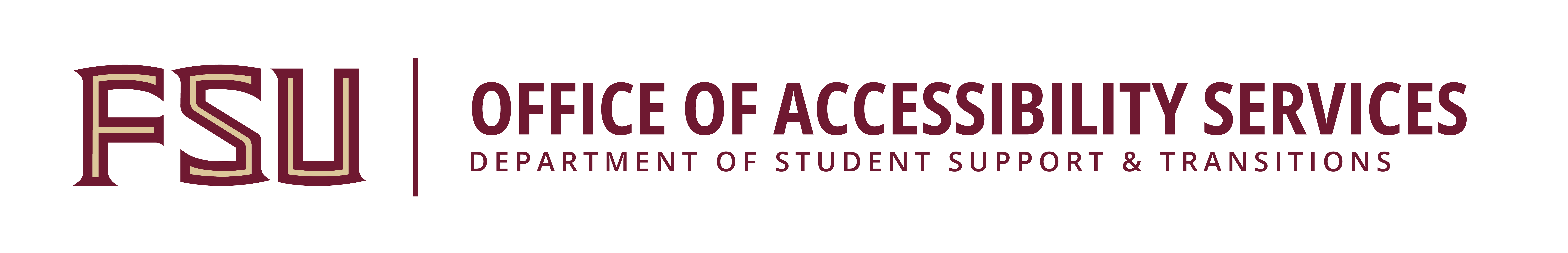Instructor Portal Login Instructions:
PDF
Word (.docx)
On this page:
The Accommodations Triad
ADA Syllabus Statement - UPDATED 9/17/2020
The Accommodations Triad
The Office of Accessibility Services works closely in conjunction with both students and faculty to build a mutually supportive "triad" that works collaboratively to facilitate accommodations and promote access on campus.
Using an interactive process, the OAS facilitates relationships and roles of all three parties in the triad through multiple steps and processes. Please download this infographic (in PDF format) to see all the ways this triad paradigm supports both faculty and students.
Unsure of your role in providing accommodations? Check out this link for a set of instructions on providing our most common accommodations, such as note taking and testing at the OAS.
Looking for opportunities to educate and inform your colleagues, peers, or students on the services offered by the office or on a plethora of topics regarding accessibility? Search no further and request a presentation by our staff!
ADA Syllabus Statement - UPDATED 9/17/2020
Florida State University (FSU) values diversity and inclusion; we are committed to a climate of mutual respect and full participation. Our goal is to create learning environments that are usable, equitable, inclusive, and welcoming. FSU is committed to providing reasonable accommodations for all persons with disabilities in a manner that is consistent with academic standards of the course while empowering the student to meet integral requirements of the course.
To receive academic accommodations, a student:
- must register with and provide documentation to the Office of Accessibility Services (OAS);
- must provide a letter from OAS to the instructor indicating the need for accommodation and what type; and,
- should communicate with the instructor, as needed, to discuss recommended accommodations. A request for a meeting may be initiated by the student or the instructor.
Please note that instructors are not allowed to provide classroom accommodations to a student until appropriate verification from the Office of Accessibility Services has been provided.
This syllabus and other class materials are available in alternative format upon request.
For more information about services available to FSU students with disabilities, contact the
Office of Accessibility Services
874 Traditions Way
108 Student Services Building
Florida State University
Tallahassee, FL 32306-4167
(850) 644-9566 (voice)
(850) 644-8504 (TDD)
oas@fsu.edu
https://dsst.fsu.edu/oas