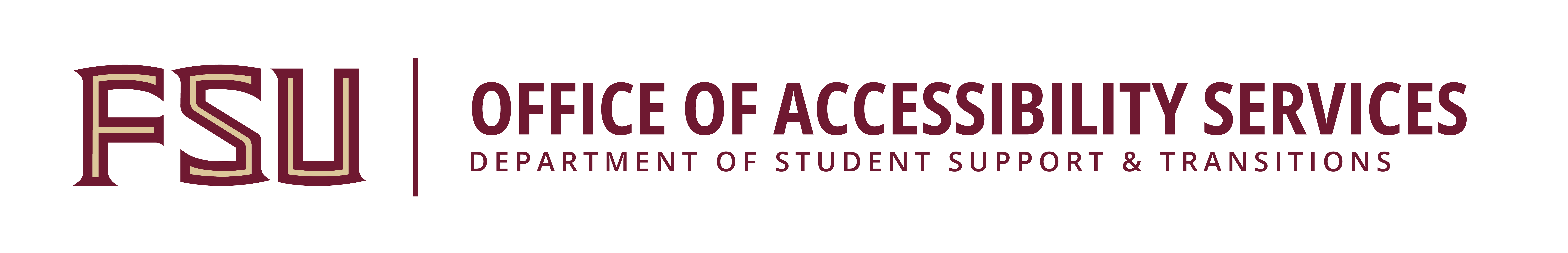The basic principle of universal design (UD) is a simple one: ‘The design of products and environments to be usable by all people, to the greatest extent possible, without the need for adaptation or specialized design’ (Center for Universal Design (CUD), 1997). In practice, this means simply that the environment or product has been designed for optimal use without the user having to adapt themselves or find alternative solutions. It is the difference between designing for full accessibility from the start versus spending costly effort to retrofit something that already exists.
An environmental example would be a set of low-incline ramps up the front of a building in place of stairs, allowing for people with any range of mobility issues to enter by the front entrance, rather than forcing people in wheelchairs or who have limited leg mobility to an alternative retrofitted ‘handicap’ entrance in the back.
A course materials example that is fairly common these days is the ubiquitous PowerPoint presentation. A fully accessible version contains only necessary images, and all images have “alt–tag” descriptions that can be read by screen readers. Words do not “fade in” to overlap, and any embedded media (videos, music) is also accessible. Often, students will convert a PowerPoint presentation into a PDF in order to use it with a screen reader; if the file cannot be converted and still be fully informative, it is not accessible.
In both cases above, retrofitting something that is inaccessible (whether a classroom or a class reading) involves much more work and expense than if accessibility was incorporated from the start. When developing a syllabus, determining course materials and classroom presentations, and deciding on readings, starting with the idea of UD fully in mind will provide students with accessible materials and provide faculty peace of mind.
History and Underpinnings of UD
The term ‘universal design’ was coined in the early 1970s by Ronald Mace, who was an internationally recognized architect, product designer, and educator (Burgstahler, 2008). The seven principles of UD were established by the Center for Universal Design in 1997, building on the work of people such as Mace in designing both building and products.
However, several higher education disability professionals have argued for a more comprehensive approach to matters such as classroom design, software development, and course design using UD. Dr. Sheryl Burgstahler, an early leader in this movement, champions the simple application of the basic seven principles of UD to higher education in a process she has termed ‘Universal Design in Higher Education (UDHE)’ (Burgstahler, 2008). Others have slightly modified the set of seven principles by adding two more (for a total of nine) that are targeted specifically for learning environments which they term ‘Universal Design for Instruction (UDI)’ (Scott, McGuire, & Shaw, 2003). It has also been pointed out that recent advances in cognitive psychology ‘have important implications for the design of twenty–first–century learning materials and environments’ (Edyburn, 2011) which have directly impacted the theory and practice of UD in learning environments.
Universal accessibility (UA), in contrast to UD, is a term that has entered the common parlance from the information technology sector, where ‘accessibility’ generally refers to the ability of users of technology to interface with the software and/or hardware. However, since the term ‘accessibility’ is so closely associated with disability services, the terms are often used synonymously outside of scholarly settings. Often, when people talk of UA, they are actually discussing matters that fall under the umbrella of UD.
Principles of UD for Instruction (UDI)
An adaptation of the basic seven principles of universal design by Scott, McGuire and Shaw (2003) that focuses specifically on higher education needs by adding two additional principles and also offers guidelines and examples that fit into the instructional model.
| Principle | Definition (Guidelines) | Example(s) |
|---|---|---|
| Principle 1: Equitable use | Instruction is designed to be useful to and accessible by people with diverse abilities. Provide the same means of use for all students; identical whenever possible, equivalent when not. | Provision of class notes online. Comprehensive notes can be accessed in the same manner by all students, regardless of hearing ability, English proficiency, learning or attention disorders, or note–taking skill level. In an electronic format, students can utilize whatever individual assistive technology is needed to read, hear, or study the class notes. |
| Principle 2: Flexibility in use | Instruction is designed to accommodate a wide range of individual abilities. Provide choice in methods of use. | Use of varied instructional methods (lecture with a visual outline, group activities, use of stories, or web board–based discussions) to provide different ways of learning and experiencing knowledge. |
| Principle 3: Simple and intuitive | Instruction is designed in a straightforward and predictable manner, regardless of the student’s experience, knowledge, language skills, or current concentration level. Eliminate unnecessary complexity. | Provision of a grading rubric that clearly lays out expectations for exam performance, papers, or projects; a syllabus with comprehensive and accurate information; or a handbook guiding students through difficult homework assignments. |
| Principle 4: Perceptible information | Instruction is designed so that necessary information is communicated effectively to the student, regardless of ambient conditions or the student’s sensory abilities. | Selection of textbooks, reading material, and other instructional supports in digital format or online so students with diverse needs (e.g., vision, learning, attention, English as a Second Language) can access materials through traditional hard copy or with the use of various technological supports (e.g., screen reader, text enlarger, online dictionary). |
| Principle 5: Tolerance for error | Instruction anticipates variation in individual student learning pace and prerequisite skills. | Structuring a long-term course project so that students have the option of turning in individual project components separately for constructive feedback and for integration into the final product; provision of online “practice” exercises that supplement classroom instruction. |
| Principle 6: Low physical effort | Instruction is designed to minimize nonessential physical effort in order to allow maximum attention to learning. | Allowing students to use a word processor for writing and editing papers or essay exams. This facilitates editing of the document without the additional physical exertion of rewriting portions of text (helpful for students with fine motor or handwriting difficulties or extreme organization weaknesses, and provides options for those who are more adept and comfortable composing on the computer). |
| Principle 7: Size and space for approach and use | Instruction is designed with consideration for appropriate size and space for approach, reach, manipulations, and use regardless of a student’s body size, posture, mobility, and communication needs. | In small class settings, use of a circular seating arrangement to allow students to see and face speakers during discussion—important for students with attention deficit disorder or who are deaf or hard of hearing. |
| Principle 8: A community of learners | The instructional environment promotes interaction and communication among students and between students and faculty | Fostering communication among students in and out of class by structuring study groups, discussion groups, e-mail lists, or chat rooms; making a personal connection with students and incorporating motivational strategies to encourage student performance through learning students’ names or individually acknowledging excellent performance. |
| Principle 9: Instructional climate | Instruction is designed to be welcoming and inclusive. High expectations are espoused for all students. | A statement in the class syllabus affirming the need for class members to respect diversity in order to establish the expectation of tolerance as well as encourage students to discuss any special learning needs with the instructor; highlight diverse thinkers who have made significant contributions to the field or share innovative approaches developed by students in the class. |
References:
Burgstahler, S. E., (2008). Universal design in higher education. In S. E. Burgstahler & R. C. Cory (Eds.), Universal design in higher education: from principles to practice. Cambridge, MA: Harvard Education Press.
Center for Universal Design (1997). The principles of universal design. Raleigh, NC: North Carolina State University, The Center for Universal Design. Retrieved from http://www.ncsu.edu/ncsu/design/cud/about_ud/udprinciplestext.htm
Edyburn, D. (2011). Harnessing the potential of technology to support the academic success of diverse students. New Directions for Higher Education, 2011 (154), 37-44. DOI: 10.1002/he.432
Scott, S. S., McGuire J. M., Shaw, S. F. (2003). Universal design for instruction: a new paradigm for adult instruction in postsecondary education. Remedial and Special Education, 24 (6), 369–379.