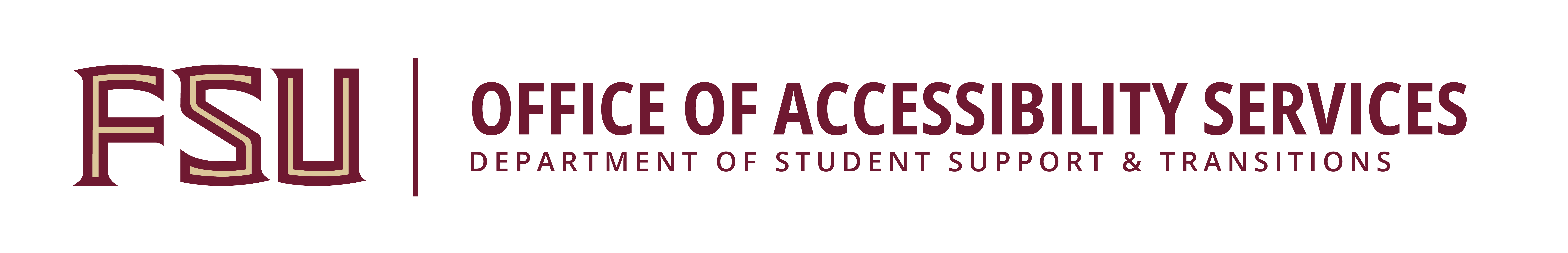The Theodore and Vivian Johnson Assistive Technology Lab is open to students registered with OAS. Hours are the same as the OAS office, but are subject to change, particularly during finals week or when classes are not in session. Private rooms are available and do need prior reservations to use them. Assistive technology is available on all computers.
Assistive Technology Tools
The following devices are available for use in the computer lab or for check–out for a specific period of time. All checked–out materials must be returned to the OAS by the designated time or student records will be tagged. They may be checked out again if still needed.
- Braille EDGE 40 – Refreshable Braille display for reading documents, making notes, scheduling, and timer/calculator. Available for check–out.
- CCTV (Close Circuit Television) – computer monitor that enlarges or magnifies printed material. There are in–lab models and portable ones available for check–out.
- Digital Recorders – Digital recorders that save in MP3 format. Available for check–out.
- Laptop Computers – Laptop computers containing Read & Write Gold software are available for check-out on a limited basis for short periods.
- Oticon Amigo T5–R5 FM System – The Amigo T5 can be used together with all Amigo receivers, and the Amigo R5 can be used together with all Amigo transmitters. The Amigo R5 can be connected to a hearing instrument, a cochlear implant, as well as headphones. Available for check–out.
- Perkins Manual Brailler – For use in the computer lab.
- Scientific Talking Calculator – Available for check-out.
- Smart Pens – allows you to write notes on specially–designed paper and pair them with an electronic version and a digital recording of any notes. It can capture audio from a lecture or record you reading out your notes as you write them
Computer Software
The following software programs are available on all computers in the computer lab. Additional software necessary for a specific course or accommodation can be requested to be installed in the computer lab.
- Dragon Naturally Speaking – This is a voice activated dictation program that can be used with many applications. Requires training your voice to it to maximize the effectiveness of the dictation.
- JAWS – Job Access With Speech is a screen reader program providing access to information displayed on a screen or Refreshable Braille display. It allows for comprehensive keyboard interaction with the computer.
- NVDA – Newer and internationally popular open-source screen reader allowing for comprehensive keyboard interaction with the computer.
- MAGic – A computer program that magnifies the screen up to 36 times, which enlarges text for students who have low vision. It also has speech enhancement that speaks the screen contents. This program is used in conjunction with a large screen monitor and large print keyboard.
- MathType – a powerful interactive equation editor that lets you create mathematical notation for word processing, web pages, desktop publishing, presentations, etc. MathType works with many applications and websites.
- Kurzweil3000 – An online literacy tool with both a browser interface and downloadable app. Features text-to-speech, highlighting, bookmarking, and notes for documents in a wide variety of formats.
- Read & Write Gold – is a customizable literacy toolbar that integrates reading, writing, studying, and research support tools with common applications. It reads highlighted written material aloud. This program works with a variety of formats, including Word, PDF, web, etc.
Questions about the use of the programs/equipment should be directed to:
Assistive Technology Coordinator
E-mail: oas@fsu.edu
Office Phone: 850.644.9566