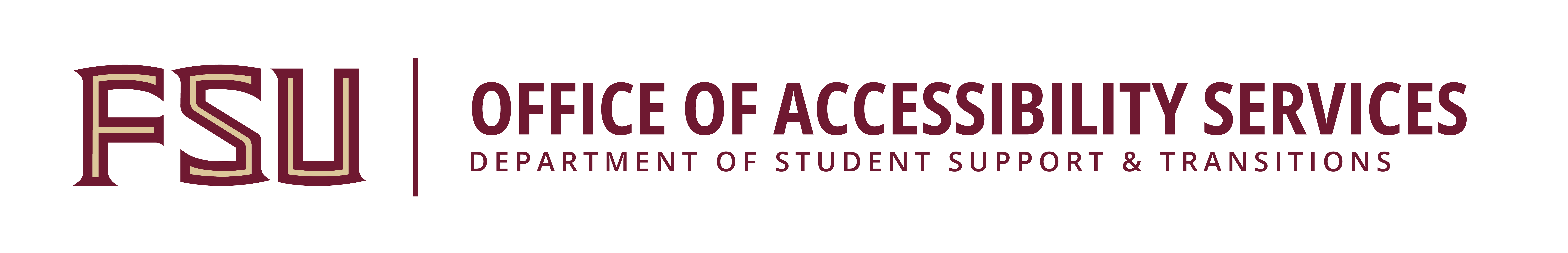Traditional, In-Person Courses
For in-person courses, supplemental notetaking is intended to capture the nuances of in-person lectures, for this reason, we highly encourage and promote peer notetaking. We ask that instructors make announcements both in class and on their Canvas sites to solicit a notetaker, we recommend that there are two (2) notetakers per course in case of absences.
Here is a copy of a generic announcement that can be posted to your Canvas site, please feel free to make any modifications you feel are needed to this announcement:
Hello everyone,
We’re looking for volunteers to share their class notes. Notetakers are eligible for ServScript Hours, equivalent to the time spent in class taking notes as well as the time taken uploading them, through the Center of Leadership and Service. We ask that notetaker upload their notes within 48 hours of class time.
Interested notetakers should go to Volunteer Opportunities | Department of Student Support and Transitions and follow the steps located at the bottom of the page to sign up as a notetaker through the OAS Portal.
Once students follow the provided link and follow the instructions located at the bottom of the website, they will be anonymously assigned as notetakers for your course through the OAS Portal. You will receive a confirmation email once a notetaker has been assigned. The anonymity goes both ways for the OAS student and the assigned notetaker, either party has access to any personal information unless the students decide to self-disclose.
We ask that all instructors of in-person courses, for which students have requested notetaking support, solicit for a peer notetaker OR designate a notetaking personnel/coordinator such as a TA or GA to upload notes to Canvas or the OAS portal for students to access.
BY WEEK 3: In the event that a notetaker DOES NOT volunteer for your course, we ask that you provide the student with any additional materials you may have to support notetaking such as lecture notes, detailed PowerPoints, transcribed/captioned lecture recordings, and/or filled-in outlines.
Additionally, please follow up on the conversation by emailing oas-notetaking@fsu.edu with the student CC'ed confirming your conversation and the decided method of notetaking services.
Here's a sample of an email confirming your conversation with the student,
Thank you (student name) for discussing your note-taking accommodation with me. As we discussed, I will be providing you with (lecture notes, detailed PowerPoints, transcribed/captioned lecture recordings, and/or filled-in outlines) as we were unable to find a volunteer notetaker for this course.
I've CC'ed OAS Notetaking to notify them of our conversation.
IN-PERSON COURSES THAT DO NOT QUALIFY FOR A NOTETAKER:
- Non-lecture-based courses such as discussion-based courses, activity-based courses, internships and/or independent study without a lecture component and/or additional peers.
- Courses with captioned lecture videos are posted on Canvas
Asynchronous Online Course
Supplemental notetaking assistance is not necessary for asynchronous online courses, as Kaltura should automatically provide transcripts on Canvas. We ask that all instructors to use Kaltura create captions and transcripts for online materials.
Supplemental note-taking assistance may be needed for some synchronous online classes. If PowerPoints or transcripts of synchronous lectures are not provided, supplemental notes should be provided either by a volunteer note-taker or the professor.
Synchronous Online Courses
Policies for synchronous mirror that of in-person courses,
We ask that instructors make announcements both in class and on their Canvas sites to solicit a notetaker, we recommend that there are two (2) notetakers per course in case of absences.
Here is a copy of a generic announcement that can be posted to your Canvas site, please feel free to make any modifications you feel are needed to this announcement:
Hello everyone,
We’re looking for volunteers to share their class notes. Notetakers are eligible for ServScript Hours, equivalent to the time spent in class taking notes as well as the time taken uploading them, through the Center of Leadership and Service. We ask that notetaker upload their notes within 48 hours of class time.
Interested notetakers should go to Volunteer Opportunities | Department of Student Support and Transitions and follow the steps located at the bottom of the page to sign up as a notetaker through the OAS Portal.
Once students follow the provided link and follow the instructions located at the bottom of the website, they will be anonymously assigned as notetakers for your course through the OAS Portal. You will receive a confirmation email once a notetaker has been assigned. The anonymity goes both ways for the OAS student and the assigned notetaker, either party has access to any personal information unless the students decide to self-disclose.
We ask that all instructors of in-person courses, for which students have requested notetaking support, solicit for a peer notetaker OR designate a notetaking personnel/coordinator such as a TA or GA to upload notes to Canvas for students to access.
BY WEEK 3: In the event that a notetaker DOES NOT volunteer for your course, we ask that you provide the student with any additional materials you may have to support notetaking such as lecture notes, detailed PowerPoints, transcribed/captioned lecture recordings, and/or filled-in outlines.
Additionally, please follow up on the conversation by emailing oas-notetaking@fsu.edu with the student CC'ed confirming your conversation and the decided method of notetaking services.
Here's a sample of an email confirming your conversation with the student,
Thank you (student name) for discussing your note-taking accommodation with me. As we discussed, I will be providing you with (lecture notes, detailed PowerPoints, transcribed/captioned lecture recordings, and/or filled-in outlines) as we were unable to find a volunteer notetaker for this course.
I've CC'ed OAS Notetaking to notify them of our conversation.
If you have any questions or concerns, please email the OAS at oas-notetaking@fsu or call (850)644–9566.